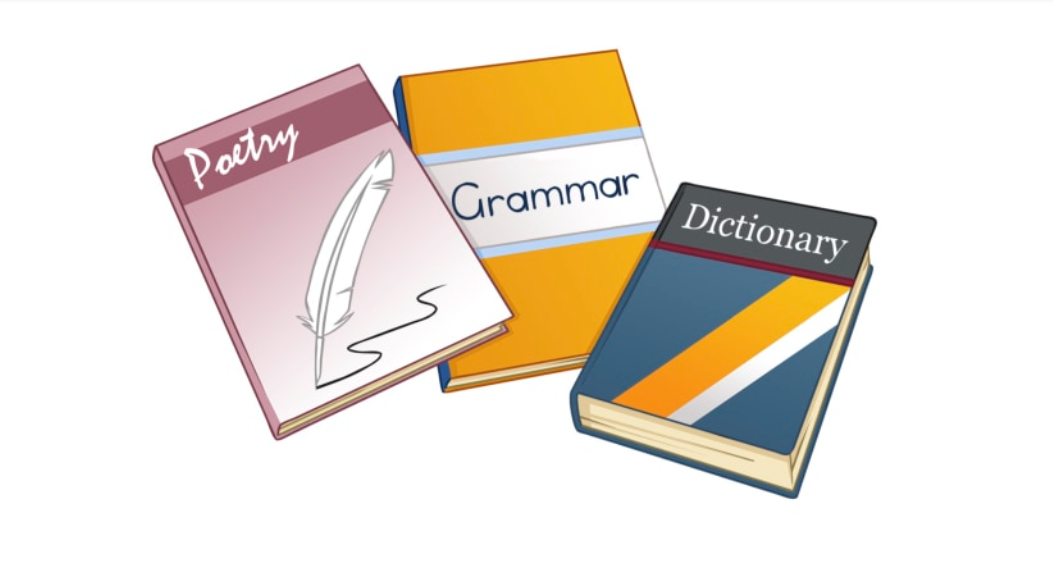Knowing how to create JAMB profile for 2024/2025 UTME registration is crucial.
In this article, we’ll show you how to create JAMB profile in 2024 using the JAMB portal and through SMS.
The Joint Admissions and Matriculation Board (JAMB) has officially opened the process for creating profiles for the 2024 Unified Tertiary Matriculation Examination (UTME) and Direct Entry (DE) registration.
Prospective candidates can now initiate the profile creation by sending a text message from their mobile phones.
Here’s a simple guide:
How to Create JAMB Profile for 2024/2025 Registration
Here is how to create your JAMB PROFILE quickly via SMS:
- Open the text message app on your mobile phone.
- Type the word NIN followed by your National Identification Number (NIN). For example, NIN 00123456789.
- Send the message to 55019 (for UTME) or 66019 (for Direct Entry).

Additional Information
- Ensure the accuracy of your details.
- Link your NIN to a new SIM card before texting.
- Have at least 50 naira credit before sending the message.
- One phone number can only be used by one candidate.
- You cannot use your family NIN.
This profile creation marks the beginning of the registration process, with the official sale of application documents scheduled to commence on Monday, January 15th, 2024.
Prospective candidates have until Monday, February 26th, to complete their registration.
For more enquiries, kindly visit the website at www.jamb.gov.ng, JAMB social media handles or any JAMB office near you.
Check out our article on how to retrieve JAMB profile code online.